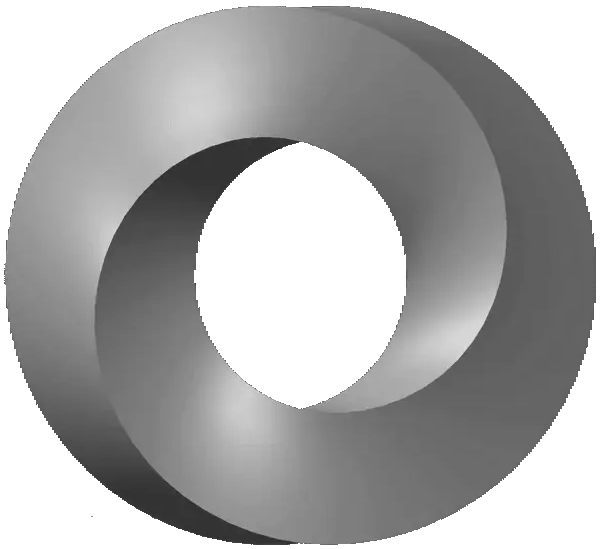1. Purpose
This document describes a vocabulary defining keywords that can be used to validate array instances beyond that which is provided by the standard JSON Schema dialect.
2. Declarations
The ID for this vocabulary is https://docs.json-everything.net/schema/vocabs/array-ext (the URI to this document).
The meta-schema which validates keyword usage for this vocabulary can be found at https://json-everything.net/meta/vocab/array-ext, which also serves as its $id value.
For convenience, a 2020-12 dialect extension meta-schema is also available at
https://json-everything.net/meta/array-ext, which also serves as its$idvalue. This dialect meta-schema extends the standard 2020-12 dialect to include only the keywords defined in this vocabulary. To support multiple vocabulary extensions, you’ll need to make your own dialect meta-schema which incorporates all of the vocabularies you want to use.
3. Keywords
3.1. uniqueKeys
The uniqueKeys keyword provides a mechanism to determine uniqueness of array items according to values in specified locations within each item.
This keyword is ignored if the instance is not an array.
The value of uniqueKeys MUST be a non-empty array of JSON Pointers as defined by RFC 6901.
These JSON Pointers, when resolved against each item, define a set of values for that item. If an item does not contain the location specified by a JSON Pointer, the implementation MUST keep an internal placeholder to indicate a missing value. (The placeholder cannot be a JSON null as there needs to be a distinction between the location existing and holding a null value and the location not existing at all.)
Validation for this keyword passes the value sets for all of the items are distinct, that is, no two sets contain the same ordered collection.
3.1.1. Example: Single Key
The following defines a schema to validate an array with items that have unique values at /foo.
1
2
3
4
5
6
7
8
9
10
11
{
"$schema": "https://json-everything.net/meta/array-ext",
"type": "array",
"items": {
"type": "object",
"properties": {
"foo": { "type": "integer" }
}
},
"uniqueKeys": [ "/foo" ]
}
This value passes validation because all of the values located at /foo in each item are unique.
1
2
3
4
5
[
{ "foo": 8 },
{ "foo": 12 },
{ "foo": 42 }
]
This value fails validation because the value 8 is repeated in two of the items at the /foo location.
1
2
3
4
5
[
{ "foo": 8 },
{ "foo": 12 },
{ "foo": 8 }
]
This value passes validation because /foo doesn’t return a value for {"bar": 8}, so the value sets are (8) and (<missing>), which are unique.
1
2
3
4
[
{ "foo": 8 },
{ "bar": 8 }
]
This value fails validation because the value 8 is repeated in two of the items at the /foo location. This example highlights the difference between uniqueKeys and uniqueItems. This value would pass "uniqueItems": true because bar is different between the two "foo": 8 items.
1
2
3
4
5
[
{ "foo": 8, "bar": true },
{ "foo": 12, "bar": true },
{ "foo": 8, "bar": false }
]
3.1.2. Example: Multiple Keys
The following defines a schema to validate an array with items that have unique combinations of values at /foo and /bar.
1
2
3
4
5
6
7
8
9
10
11
12
{
"$schema": "https://json-everything.net/meta/array-ext",
"type": "array",
"items": {
"type": "object",
"properties": {
"foo": { "type": "integer" },
"bar": { "type": "boolean" }
}
},
"uniqueKeys": [ "/foo", "/bar" ]
}
This instance passes validation because for all combinations of “foo” and “bar”, the value sets are unique.
1
2
3
4
5
[
{ "foo": 8, "bar": true },
{ "foo": 12, "bar": true },
{ "foo": 8, "bar": false }
]
This instance fails validation because the first two items have the same combinations of “foo” and “bar”, (8, true), even though "baz" is different. This example also would pass uniqueItems.
1
2
3
4
5
[
{ "foo": 8, "bar": true, "baz": "yes" },
{ "foo": 8, "bar": true, "baz": "no" },
{ "foo": 8, "bar": false }
]
3.2. ordering
The ordering keyword provides a mechanism to validate that items in an array are sequenced properly according to the data contain within each item.
This keyword is ignored if the instance is not an array.
The value of ordering MUST be a non-empty array containing specifier objects. The specifier object has four defined properties:
| Property | Description | Example |
|---|---|---|
by | A JSON Pointer that indicates a value within the item | "/foo" |
direction | Whether the ordering should be ascending or descending | "asc" or "desc" |
culture | An RFC 4646 culture code | "en-US" |
ignoreCase | A boolean to indicate case-sensitivity | true or false |
The by pointer is relative to each item and identifies a value by which the items are expected to be ordered. This property is required.
The order direction is determined by direction, which MUST be either asc for ascending ordering or desc for descending ordering. direction applies to both numbers and strings. Omitting this property has the same behavior as including it with asc.
The value of culture MUST be the string none, which indicates the values should be ordered by Unicode code point, or a valid language code as defined by RFC 4646 to indicate a locale. If the value is a language code which is not recognized or supported, the implementation MUST refuse to process the schema. Omitting this property has the same behavior as including it with none.
The value of ignoreCase MUST be a boolean. Its value indicates whether the sorting should consider character casing. The value of this property may not apply to some locales. Omitting this property has the same behavior as including it with false.
Specifier objects are listed in priority order. That is, for validation to succeed, the items MUST be ordered first by the first specifier, then by the second, and so on.
Ordering is defined for numbers (including integers) and strings. All values indicated by a single specifier MUST be of the same type. Implementations MUST NOT convert between types. For example, comparing "5" (string) and 5 (number) is disallowed and MUST result in a failed validation.
For numbers, standard mathematical ordering applies. culture and ignoreCase do not apply to numeric values and MUST be ignored.
For strings, ordering is determined by the values of culture and ignoreCase.
Validation of ordering passes if:
- all of the items in the instance have values at the locations indicated by the pointers,
- for each specifier, all the indicated values have the same type, either numbers or strings, and
- all of the items in the instance are ordered by their respective values as indicated by the specifiers.
If any of the above conditions are not met, validation MUST fail.
An item missing a value at the indicated location does not constitute a resolution failure; the result is a validation failure with an appropriate error message. Implementations do not halt execution for this case.
3.2.1. Example: ordering with Single Specifier
This example show how ordering behaves with only a single, simple specifier object.
1
2
3
4
5
6
7
8
9
10
11
12
13
14
{
"$schema": "https://json-everything.net/meta/array-ext",
"type": "array",
"items": {
"type": "object",
"properties": {
"foo": { "type": "integer" },
"bar": { "type": "string" }
}
},
"ordering": [
{ "by": "/foo" }
]
}
This schema indicates that all of the items should be ordered by their foo value. Because direction is not specified, the direction is assumed to be ascending.
This instance passes because the foo values are in an ascending order.
1
2
3
4
5
6
7
[
{ "foo": 1, "bar": "ipsum" },
{ "foo": 1, "bar": "Lorem" },
{ "foo": 2, "bar": "dolor" },
{ "foo": 3, "bar": "sit" },
{ "foo": 5, "bar": "amet" }
]
Notes:
barvalues don’t matter.- Duplicate values may appear in any order.
This instance fails validation because the foo values are out of sequence.
1
2
3
4
5
6
7
[
{ "foo": 1, "bar": "Lorem" },
{ "foo": 5, "bar": "amet" },
{ "foo": 2, "bar": "dolor" },
{ "foo": 1, "bar": "ipsum" },
{ "foo": 3, "bar": "sit" },
]
3.2.2. Example: ordering with Multiple Specifiers
Building on the previous example, we introduce /bar to the ordering requirements.
1
2
3
4
5
6
7
8
9
10
11
12
13
14
15
{
"$schema": "https://json-everything.net/meta/array-ext",
"type": "array",
"items": {
"type": "object",
"properties": {
"foo": { "type": "integer" },
"bar": { "type": "string" }
}
},
"ordering": [
{ "by": "/foo" },
{ "by": "/bar", "direction": "desc" }
]
}
Here, the values should be ordered first by foo ascending, then by bar descending. Note that because no culture is specified, the string order is assumed to be by Unicode code points.
This instance is valid:
1
2
3
4
5
6
7
[
{ "foo": 1, "bar": "ipsum" },
{ "foo": 1, "bar": "Lorem" },
{ "foo": 2, "bar": "dolor" },
{ "foo": 3, "bar": "sit" },
{ "foo": 5, "bar": "amet" }
]
But switching the first two lines results in an a failed validation:
1
2
3
4
5
6
7
[
{ "foo": 1, "bar": "Lorem" },
{ "foo": 1, "bar": "ipsum" },
{ "foo": 2, "bar": "dolor" },
{ "foo": 3, "bar": "sit" },
{ "foo": 5, "bar": "amet" }
]
Additionally, ordering first by bar is invalid.
1
2
3
4
5
6
7
[
{ "foo": 1, "bar": "Lorem" },
{ "foo": 5, "bar": "amet" },
{ "foo": 2, "bar": "dolor" },
{ "foo": 1, "bar": "ipsum" },
{ "foo": 3, "bar": "sit" }
]