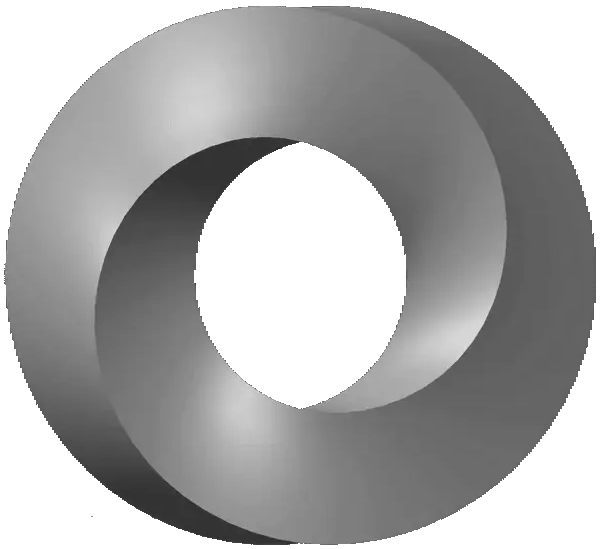DEPRECATION NOTICE
JsonSchema.Net.CodeGeneration is no longer being developed.
Please see https://blog.json-everything.net/posts/dropping-codegen/ for more information.
JsonSchema.Net.CodeGeneration is a tool that can create C# code from JSON Schemas.
For example, given the schema:
1
2
3
4
5
6
7
{
"title": "MyObject",
"type": "object",
"properties": {
"foo": { "type": "string" }
}
}
it can generate a C# class like
1
2
3
4
5
public class MyObject
{
[JsonPropertyName("foo")]
public string Foo { get; set; }
}
Most of this library is a test bed for the ideas presented in the JSON Schema IDL Vocabulary proposal repository. There are a number of discussions which seek to define patterns between schemas and code as well as potentially defining new keywords specifically for this purpose.
Usage
Code generation operates via a single extension method on JsonSchema, .GenerateCode(). It takes two parameters, a code writer and an optional EvaluationOptions object. The method returns a string containing the type definitions.
Currently, the only code writer is for C#, but others are planned, and you can create your own by implementing the ICodeWriter interface. The code writers available in this library are provided via the CodeWriters static class.
1
2
var schema = JsonSchema.FromFile("schema.json");
var generatedCode = schema.GenerateCode(CodeWriters.CSharp);
There is also an EvaluationOptions parameter. The options are only supplied in order to provide a schema registry, and the default is just EvaluationOptions.Default. (The full options object is required for $ref resolution. In the future some of the options may be considered as part of the generation process.) For example, if your schema contains $refs to other schemas, you’ll need to preload those, just like you would for validation.
Capabilities
The code generation is currently quite basic. It will generate types for simple custom objects and any named array or dictionary type.
$ref is generally supported, even for recursive models like linked lists and binary trees, however there is no loop detection, so if you do something like this:
1
2
3
{
"$ref": "#"
}
you’ll just get a stack overflow exception. That’s on you. Don’t do that.
There is also ongoing discussion for an official JSON Schema code generation vocabulary. Please feel free to read up and join in on the effort there.
Currently, the class name is derived from the title keyword. There is an open issue in the repository above to discuss using this keyword. It’s currently leaning toward the vocabulary defining a custom keyword, but as nothing has been decided yet, title is used here for now.
Built-in types
Built-in types, like strings and arrays, are supported by reference only. These generally will not have type declarations generated for them, however they can appear as types used within other declarations. For example, string in the example above is used for the Foo property, but there isn’t a string type declaration included in the output because the type is built-in.
There is an exception to this behavior for arrays and dictionaries, which is explained below.
Custom objects
Generating for custom objects is the real power behind code generation. Being able to read a schema produced by some other developer (e.g. from an OpenAPI document) and automatically create types can save developers a lot of time.
This library generates custom types for schemas that declare an object type and include title and properties without additionalProperties. It will also automatically generate types found nested in the schema. For example
1
2
3
4
5
6
7
8
9
10
11
12
13
14
{
"title": "MyCustomObject",
"type": "object",
"properties": {
"Foo": { "type": "string" },
"Bar": {
"title": "Bar",
"type": "object",
"properties": {
"Baz": { "type": "integer" }
}
}
}
}
generates
1
2
3
4
5
6
7
8
9
10
public class MyCustomObject
{
public string Foo { get; set; }
public Bar Bar { get; set; }
}
public class Bar
{
public int Baz { get; set; }
}
There is some basic duplicate definition detection that serves two purposes:
- It avoids creating multiple declarations for the same type. For example, if
FoohadBar1andBar2properties, only oneBardeclaration would be generated. Ideally this kind of duplication should be defined in the schema using a$ref. - It prevents creating multiple types with the same name. For example, if there are two subschemas with the same name that define two different types, an exception would be thrown indicating the name re-use.
For type and property naming, some basic string transformation occurs:
| Original | Transformed |
|---|---|
kebab-case | KebabCase |
snake_case | SnakeCase |
spaced words | SpacedWords |
words-with-2-numbers | WordsWith2Numbers |
just-a-letter | JustALetter |
Anything other conventions will likely result in undesirable code output or an exception.
When the C# property name doesn’t exactly match the JSON key, the System.Text.Json [JsonPropertyName] attribute is automatically added.
Enumerations
Enumerations are supported via the enum keywords and only accept string values. title is required.
With JSON Schema in general, when
enumis present,typeis unnecessary asenumrequires exact JSON value matches.
1
2
3
4
{
"title": "MyEnum",
"enum": [ "One", "Two", "Three" ]
}
produces
1
2
3
4
5
6
public enum MyEnum
{
One,
Two,
Three
}
As with custom object property names, enum values are transformed to follow C# naming conventions.
Arrays
When a schema declares an array type and includes an items keyword (in the single schema form, not an array of schemas), an array is used.
1
2
3
4
5
6
{
"type": "array",
"items": {
"type": "integer"
}
}
produces no declaration, but using this schema (e.g. to define object properties) appears as
1
int[]
Dictionaries
When a schema declares an object type and only includes additionalProperties without properties, this models a dictionary.
1
2
3
4
5
6
7
{
"title": "MyIntDictionary",
"type": "object",
"additionalProperties": {
"type": "integer"
}
}
This also produces no declaration, but using the schema appears as
1
Dictionary<string, int>
Including a name on basic types
When you have an array or dictionary schema with a title keyword
1
2
3
4
5
6
7
{
"title": "MyIntArray",
"type": "array",
"items": {
"type": "integer"
}
}
or
1
2
3
4
5
6
7
{
"title": "MyIntDictionary",
"type": "object",
"additionalProperties": {
"type": "integer"
}
}
you now get a type declaration inheriting from List<T>
1
public class MyIntArray : List<int> {}
and Dictionary<TKey, TValue>
1
public class MyIntDictionary : Dictionary<string, int> {}
and usages will correctly appear as MyIntArray and MyIntDictionary, respectively.
Other basic types (e.g. strings) will ignore the title keyword as these types cannot be inherited.