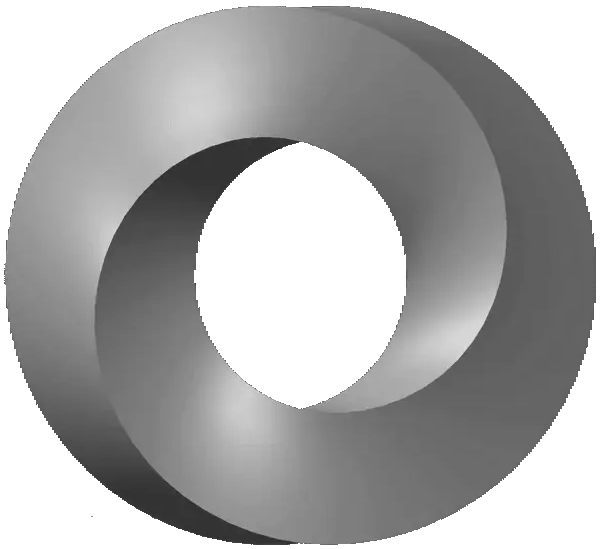This example shows how to extend schema generation to output a new keyword.
Suppose we’ve implemented the maxDate keyword from the Custom Vocabularies example. Now we need a way to generate schemas that contain it.
For this we need to create a keyword intent.
1
2
3
4
5
6
7
8
9
10
11
12
13
14
15
16
17
18
19
20
21
22
23
24
25
26
27
28
29
30
31
32
33
34
public class MaxDateIntent : ISchemaKeywordIntent
{
// Define the data needed by the keyword.
public DateTime Value { get; set; }
public MaxDateIntent(decimal value)
{
Value = value;
}
// Implements ISchemaKeywordIntent
// Given a builder, we're going to apply any keywords that we need to.
public void Apply(JsonSchemaBuilder builder)
{
builder.Add(new MaxDateKeyword(Value));
}
// Equality stuff.
// This is VERY important. Implement as shown here.
public override bool Equals(object obj)
{
return !ReferenceEquals(null, obj);
}
public override int GetHashCode()
{
unchecked
{
var hashCode = GetType().GetHashCode();
hashCode = (hashCode * 397) ^ Value.GetHashCode();
return hashCode;
}
}
}
In this case, our intent will be applied by an attribute, but it could also be applied within a generator.